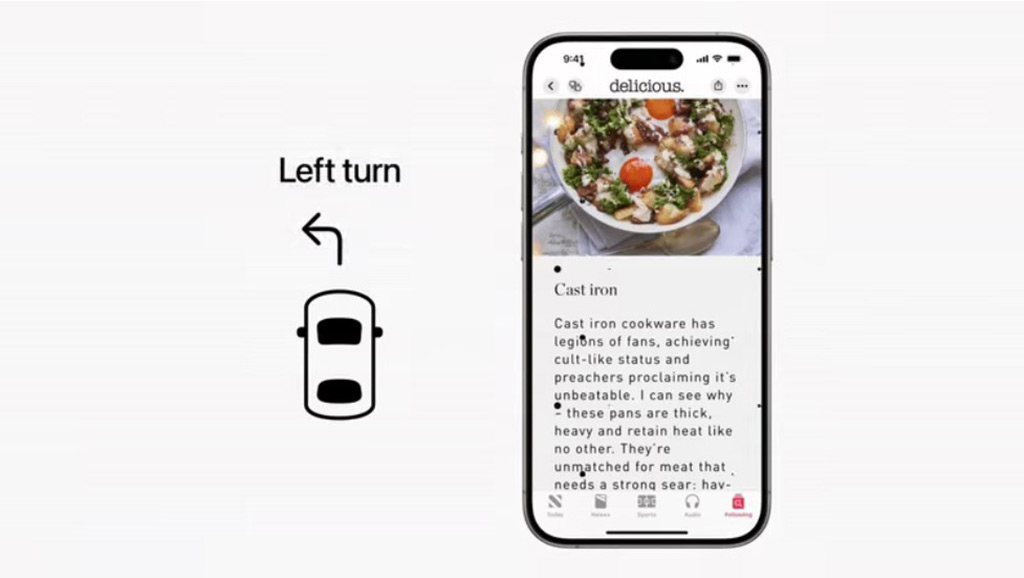The feature shows animated dots that move subtly along the edges of the screen in response to car movements. For example, when a vehicle turns left, the dots will glide to the right, and vice versa. Acceleration causes dots to flow from top to bottom, while braking makes them move upward from bottom to top. Apple offers this function both as an automatic default setting and as an optional manual control via the Control Center.
While it may seem more distracting than helpful, some people may appreciate it. In addition to motion cues, enhancements have been made to Apple CarPlay. These include improved voice controls for navigation and app management. There are also new features such as sound recognition tools that provide visual alerts for significant sounds like sirens or horns—a great aid for those who are deaf or hard of hearing.
Moreover, specific color filters have been developed to help colorblind users better navigate their devices by making interfaces easier to read.
Source: Apple